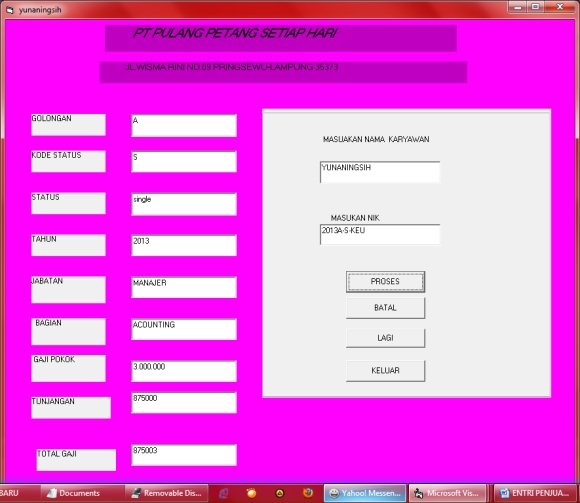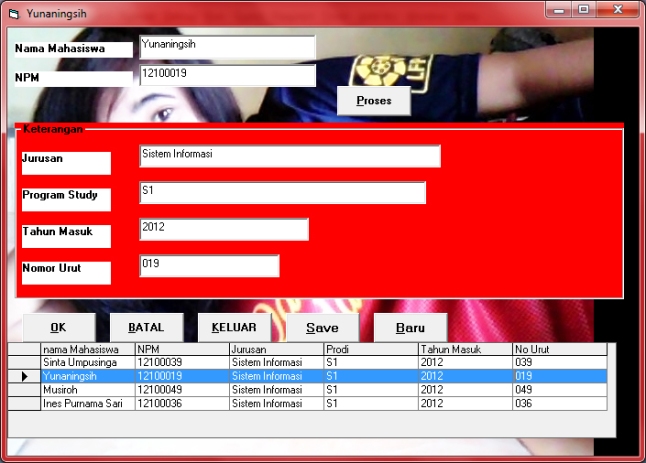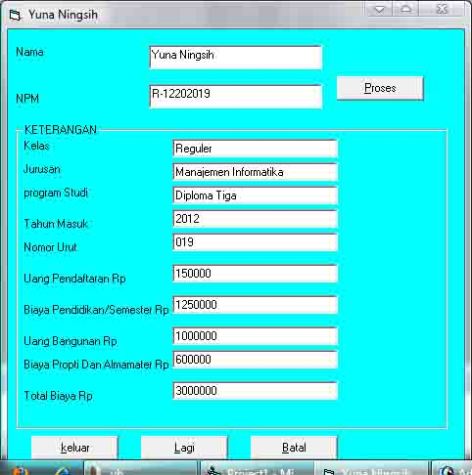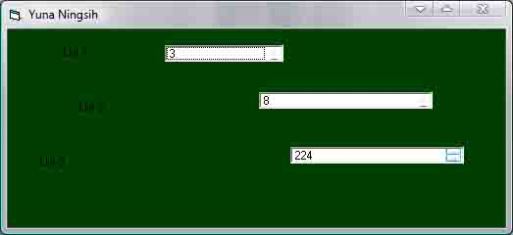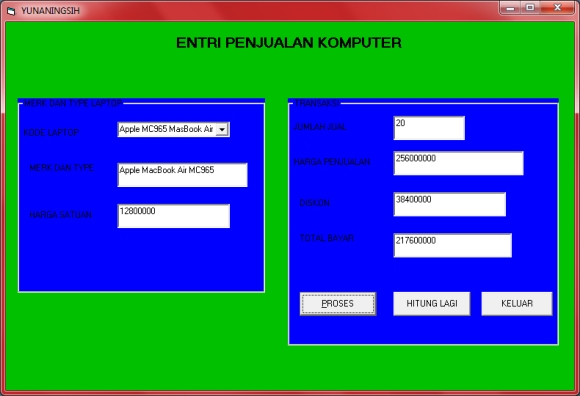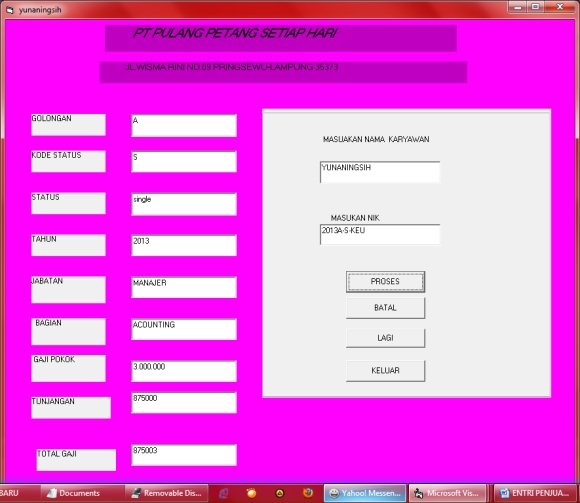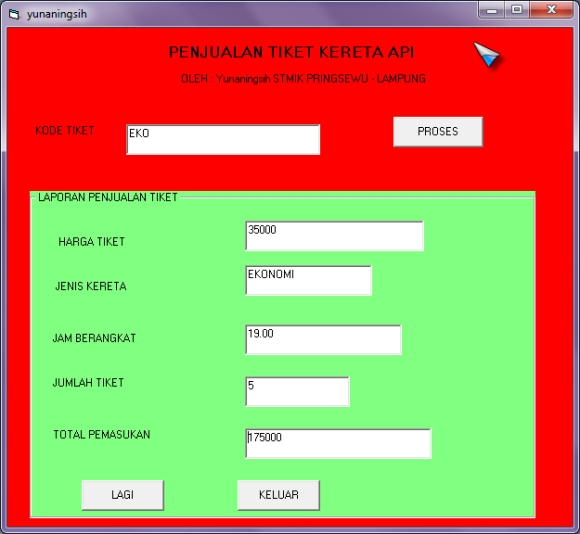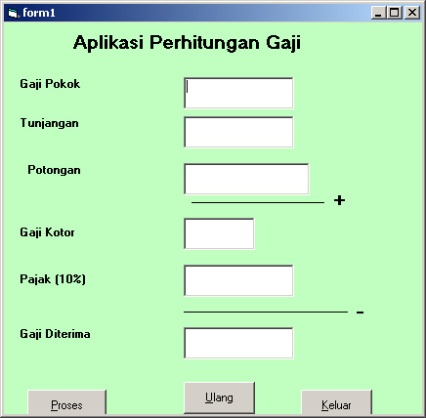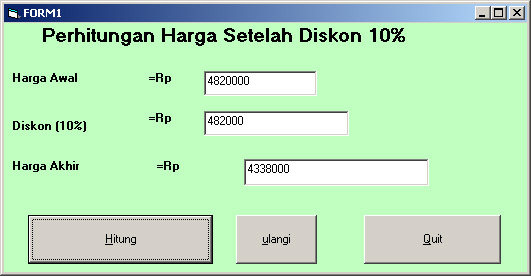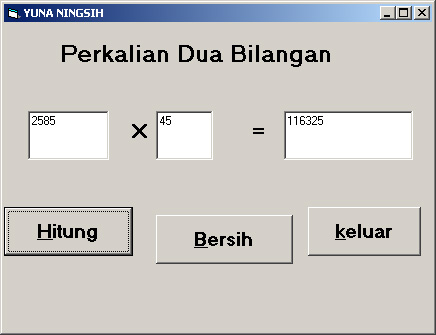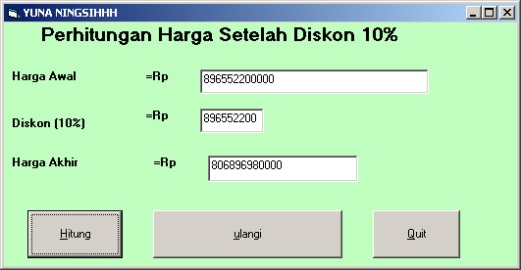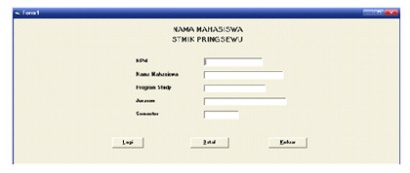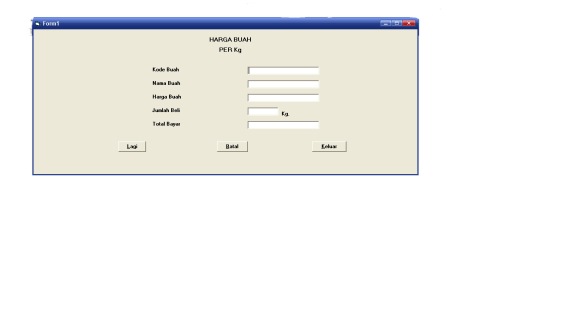Nama : Yunaningsih
Npm: 12100019
ENTRI PENJUALAN LAPTOP APPLE
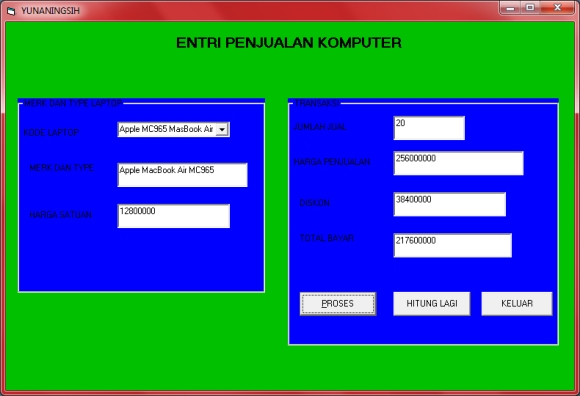
Cmd Lagi :
Private Sub cmdlagi_Click()
cbokode.SetFocus
cbokode.Text = “”
txtmerk.Text = “”
txths.Text = “”
txtjj.Text = “”
txtdis.Text = “”
txttb.Text = “”
txthp.Text = “”
End Sub
Cmd Proses :
Private Sub cmdproses_Click()
Dim penjualan, discount, kode, merk, bayar, a, b As String
Dim harga As Variant
kode = Mid(cbokode.Text, 7, 5)
If kode = “MC965” Then
merk = “Apple MacBook Air MC965”
harga = “12800000”
ElseIf kode = “MC966” Then
merk = “Apple MacBook Air MC966”
harga = “15800000”
ElseIf kode = “MC968” Then
merk = “Apple MacBook Air MC968”
harga = “9900000”
ElseIf kode = “MC969” Then
merk = “Apple MacBook Air MC969”
harga = “11900000”
ElseIf kode = “MC700” Then
merk = “Apple MacBook Air MC700”
harga = “10800000”
ElseIf kode = “MC721” Then
merk = “Apple MacBook Air MC721?”
harga = “15900000”
ElseIf kode = “MC723” Then
merk = “Apple MacBook Air MC723?”
harga = “19300000”
ElseIf kode = “MC724” Then
merk = “Apple MacBook Air MC724?”
harga = “13700000”
ElseIf kode = “MC311” Then
merk = “Apple MacBook Air MC311”
harga = “24200000”
ElseIf kode = “MC313” Then
merk = “Apple MacBook Air MC313”
harga = “11900000”
ElseIf kode = “MC314” Then
merk = “Apple MacBook Air MC314”
harga = “14700000”
ElseIf kode = “MC318” Then
merk = “Apple MacBook Air MC318”
harga = “17600000”
ElseIf kode = “MC322” Then
merk = “Apple MacBook Air MC322”
harga = “21300000”
ElseIf kode = “MC965” Then
merk = “Apple MacBook Air MC965”
harga = “12800000”
ElseIf kode = “MC966” Then
merk = “Apple MacBook Air MC966”
harga = “15800000”
End If
txtmerk.Text = merk
txths.Text = harga
a = Val(txtjj.Text)
b = Val(txths.Text)
penjualan = a * b
txthp.Text = penjualan
Select Case txthp.Text
Case Is > 140000000
discount = 0.15 * penjualan
Case Is > 135000000
discount = 0.1 * penjualan
Case Is > 130000000
discount = 0.05 * penjualan
Case Is > 125000000
discount = 0.02 * penjualan
End Select
penjualan = Val(txthp.Text)
txtdis.Text = discount
txttb.Text = Val(txthp.Text) – Val(txtdis.Text)
End Sub
Form Load :
Private Sub Form_Load()
cbokode.AddItem “Apple MC965 MasBook Air”
cbokode.AddItem “Apple MC966 MasBook Air”
cbokode.AddItem “Apple MC968 MasBook Air”
cbokode.AddItem “Apple MC969 MasBook Air”
cbokode.AddItem “Apple MC700 MasBook Pro”
cbokode.AddItem “Apple MC721 MasBook Pro”
cbokode.AddItem “Apple MC723 MasBook Pro”
cbokode.AddItem “Apple MC724 MasBook Pro”
cbokode.AddItem “Apple MC311 MasBook Pro”
cbokode.AddItem “Apple MC313 MasBook Pro”
cbokode.AddItem “Apple MC314 MasBook Pro”
cbokode.AddItem “Apple MC318 MasBook Pro”
cbokode.AddItem “Apple MC322 MasBook Pro”
cbokode.AddItem “Apple MC965 MasBook Air”
cbokode.AddItem “Apple MC966 MasBook Air”
End Sub
Cmd Keluar
Private Sub cmdkeluar_Click()
End
End Sub
PT. PULANG PETANG SETIAP HARI
Cmd Proses :
Private Sub cmdproses_click()
Dim NIK As String
NIK = Mid(txtNIK.Text, 5, 1)
If NIK = “A” Then
Txtgol = “A”
Txtjabatan.Text = “MANAJER”
Txtgapok.Text = “3.000.000”
Txttj.Text = “875000”
ElseIf NIK = “B” Then
Txtgol = “B”
Txtjabatan.Text = “KA SEKSI”
Txtgapok.Text = “2.500.000”
Txttj.Text = “525000”
ElseIf NIK = “C” Then
Txtgol.Text = “C”
Txtjabatan.Text = “staff”
Txtgapok.Text = “2.000.000”
Txttj.Text = “325000”
End If
NIK = Left(txtNIK.Text, 4)
Txttahun.Text = NIK
NIK = Mid(txtNIK.Text, 7, 1)
If NIK = “S” Then
Txtks.Text = “S”
Txtstatus.Text = “single”
ElseIf NIK = “M” Then
Txtks.Text = “M”
Txtstatus.Text = “menikah”
ElseIf NIK = “J” Then
Txtks.Text = “J”
Txtstatus.Text = “janda”
ElseIf NIK = “D” Then
Txtks.Text = “D”
Txtstatus.Text = “duda”
End If
NIK = Right(txtNIK.Text, 3)
If NIK = “ADM” Then
Txtbagian.Text = “ADMINISTRASI”
ElseIf NIK = “KEU” Then
Txtbagian.Text = “ACOUNTING”
ElseIf NIK = “SDM” Then
Txtbagian.Text = “GENERAL AFFAIR”
ElseIf NIK = “SPM” Then
Txtbagian.Text = “SECURITY”
ElseIf NIK = “EDF” Then
Txtbagian.Text = “IT UNIT”
End If
txttg.Text = Val(Txtgapok.Text) + Val(Txttj.Text)
End Sub
Cmd Batal :
Private Sub Cmdbatal_Click()
Unload Me
End Sub
Cmd Lagi :
Private Sub Cmdlagi_Click()
Txtgol = “”
Txtks = “”
Txtstatus = “”
Txttahun = “”
Txtjabatan = “”
Txtbagian = “”
Txtgapok = “”
Txttj = “”
txttg = “”
End Sub
Cmd Keluar :
Private Sub Cmdkeluar_Click()
End
End Sub